How can I reduce the amount of paper we use at work?
 Continuing with Alice‘s Reduce This questions from last week, she’s also asked:
Continuing with Alice‘s Reduce This questions from last week, she’s also asked:
Any thoughts on reducing paper used at work? In my housing co-op we send out several pages of minutes and agendas every month, and I’d appreciate any bright ideas about that.
We’ve covered ways to make offices and schools recycle more during our stationery week late last year but how about reducing the amount of paper generated in the first place?
My first thought is make sure all those minutes and agendas are absolutely necessary – not just whether it’s necessary to print them out but whether it’s necessary to minute in the first place. I used to work at a old-school university and we minuted every committee/group meeting, then circulated both electronic & paper copies to everyone involved. Then someone sat down and worked out which meetings had to be minuted by law/university rules – I think it was maybe two groups instead of a dozen. The other groups switched to just taking notes of action points instead of full minutes, which were just circulated electronically = a huge saving of both time and paper.
Any other suggestions?







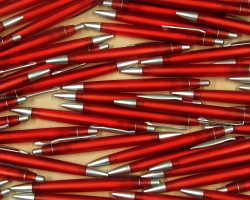















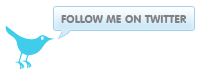
I remember at one of my first paper pushing jobs, my colleague said that when she had worked for a charity in Eastern Europe, they’d decided not to get a printer in the office – not because they couldn’t afford the printer itself, but they couldn’t afford to keep buying paper for it – it’s far too easy to waste printer paper. I think of that story every time I accidentally print something incorrectly because I was hurried with my Ctrl+P.
I’m tempted to not keep a supply of paper in the paper bank of the printer, just use the single sheet feeder instead when I’m doing little jobs to make sure I don’t accidentally print something four times (which happens frighteningly often). I don’t know how that would work in an office with a networked printer but here, where I have to babysit the temperamental printer anyway, it would work just fine.
One quick way to save paper is to print on both sides of the page. Most printer softwares have the option to check when you select print.
I agree about the meeting minutes, not all meetings are worthy of minutizing. I’m sure most of us have attended quite a few of those kind in our lifetimes.
Another big way to save paper is to not print everything. Most of the time you only want to look up something and don’t need the whole report. It is habit that causes us to print it, then later throw it away. View it on the screen instead.
Don’t be a pack rat and save a copy everything to disc. especially when the information is readily available elsewhere. Keep your in box cleaned up as well as your files. This will save space and help prevent the need to purchase additional disc storage.
Examine all the reports you print regularly to see if people still need them. Many times they are created for a person who is no longer with the company and the replacement doesn’t want them anymore.
Take printers off the desks and move to a central location where one printer will suffice for many people. This will cut down quite a bit of printing as people decide they really didn’t want to print it after all.
If you are doing quite a few then i would spend a couple of minutes adjusting the margisn etc so you don’t end up having just a couple of lines on one page. This can often save a surprising large amount of paper.
Also try to cut down on unnessary pictures/logos as these also take up space. Consider the neccesity of the font size that you rae using!
1. Print on once-used paper, and print on both sides whenever possible.
2. Save emails, minutes and other documents onto hard disk. Delete margins, duplicates, contact details, logos, footers and anything unnecessary, and resize and realign the font and paragraphs to take up the least space possible. It makes for easier reading and if the need to print it arises, less paper will be used.
3. Have an inter-departmental competition to see which dept uses the least paper. Give each Dept a fixed number of reams of paper a week, and mark the packaging, e.g. with Editorial #1, #2 and so forth for each ream. At the end of each week, reward the dept that has the most unused reams of paper remaining. Of course, you will need to take into account the fact that some office departments, say, the Legal Dept, will need to use more paper than the others.
4. Impose a fine on those found to be wasting paper, e.g. crumpling up once-used paper and tossing it into their wastepaper basket when they should be putting it back into the printer tray for drafts.
5. Give members/subscribers/customers/clients the option of going paperless and of receiving newsletters, correspondence, catalogues and other documents via email. Of course, this is not possible where there are legal issues, e.g. acceptance of contract, admission of liability etc, so in those instances, resize and reformat before printing and print on both sides if you can. If a hard copy is going to be sent to you, then don’t print out the email.
6. Unplug the fax machine and request that the sending party email instead. That way, you have more control over whether something should be printed, and you can resize and reformat it before printing.
Great suggestions, thanks everyone!
Unfortunately all our meetings do have to be minuted and circulated by law, but what we do have is a template on the office hard drive for them, which, next time I’m in the office, I’ll tweak to increase the margins.
Unfortunately also we have at least one member who has a visual impairment, which means all agendas get printed in a huge font. Might see if he’d rather get them by email instead so he can use his own software to enlarge rather than having all the print copies go out that way.
Great proposal,
we can save paper by different paper saving Technologies.Thats really a huge saving of both time and paper.
When my husband has the time he uses the blank side of once used paper by cutting it into fourths and making note pads out of it. Others at his office have started doing that too.